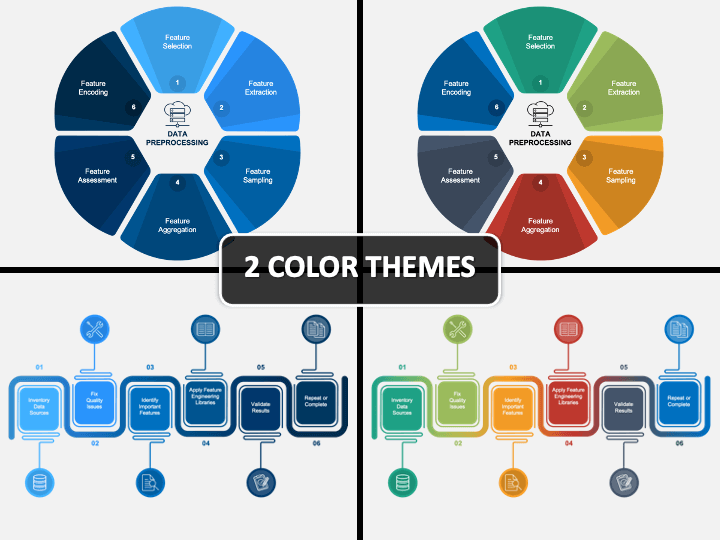Data Preprocessing PowerPoint and Google Slides Template
Data Preprocessing PowerPoint and Google Slides Template
(5 Editable Slides)
(5 Editable Slides)
Download our Data Preprocessing PPT template to explain to your team how to convert incomplete and inconsistent data into valuable one that can be easily interpreted by the machine. The slides embedded in the deck would let you easily explain how to organize, sort, and merge the raw data. Data analysts and data managers can leverage the set to illustrate various steps of the data mining process in an eye-pleasing manner. So, download it now!
Key Attributes of the PPT
Take advantage of the multiple slides to cover the following points in a visually appealing way.
- The entire process is explained through a segmented circular infographic.
- Each step has been portrayed with the help of six boxes and relevant icons.
- A creative illustration showcases three major stages - Data Integration, Cleaning, and Transformation.
- A set of hexagons illustrates data preprocessing steps in Python Machine Learning.
- Another slide features a detailed explanation of all the phases that you have to accomplish to carry out the process successfully.
Outstanding Features
The template is embedded with several useful features, like:
- All the slides are entirely editable; you can scale the graphics, change the color, insert more visual elements, and make other changes without any skill set.
- Each layout offers intact resolution even on large screens as they are crafted using high-definition graphics.
- It is compatible with MS PowerPoint, Apple Keynote, and Google Slides.