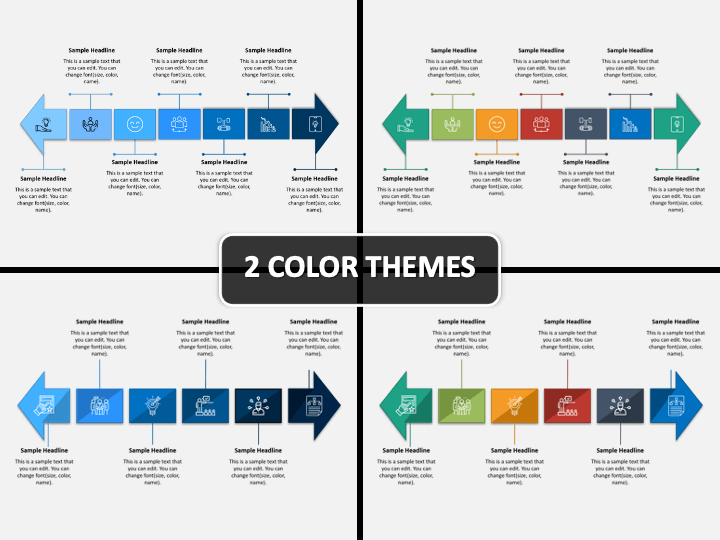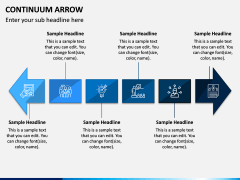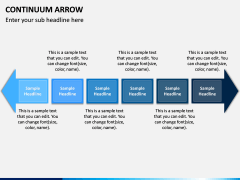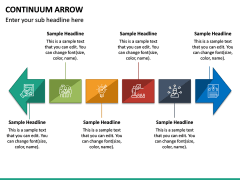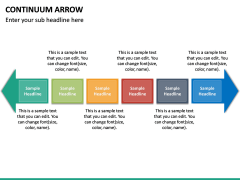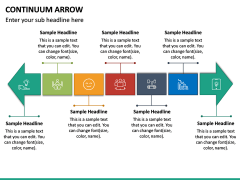Continuum Arrow for PowerPoint and Google Slides
Continuum Arrow for PowerPoint and Google Slides
(3 Editable Slides)
(3 Editable Slides)
Use the Continuum Arrow PPT template to present interdependencies between organizational processes. The slides feature a set of boxes connected to each other with arrows on both sides, depicting a never-ending arrow diagram. The creative set is equipped with high-definition graphics and is compatible with Microsoft PowerPoint, Apple KeyNote, and Google Slides, with separate files available for each.
Business professionals such as project managers, team leaders, etc. can explain the sequence of workflow, stages of product development, strategies to success, steps of problem-solving, etc. to their teams with the help of this well-designed, fully-editable deck. Automation process managers can use this PPT to discuss and explain how to automate the tasks for enhancing organizational efficiency to their teams. C-Suite executives can brainstorm new ideas with the senior executives and research teams.
Impeccable Features
- You can easily edit the content, change the colors & fonts, and add/delete the elements as per your requirements. You can also add your business name, tagline, and brand image to the slides to align them with other slides of your presentation.
- You need to download it once, and then you can use it for all your future presentations.
- Text placeholders have been incorporated to let you include meaningful information for supporting the visual content.
- The high-resolution template comes with excellent quality. It saves your precious time as you won’t need to design it yourself.
So, download this PPT without any delay!