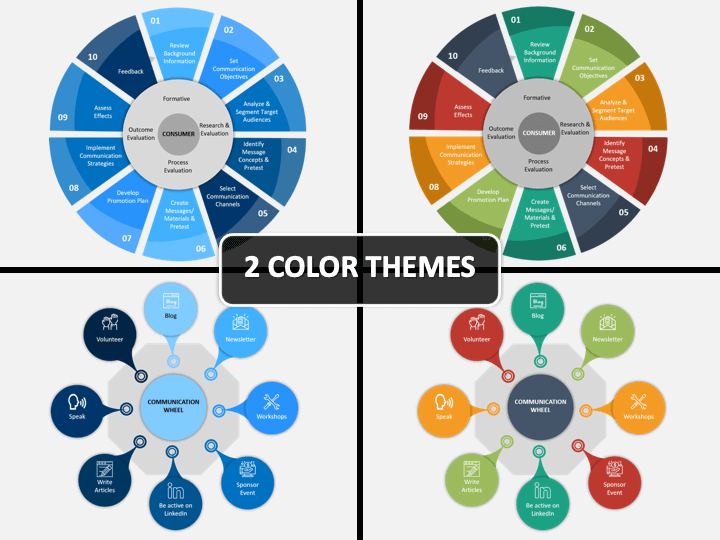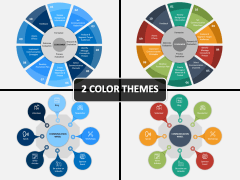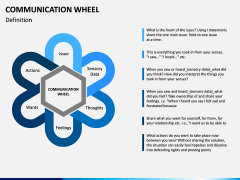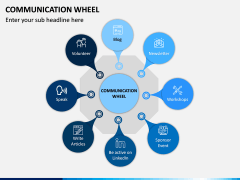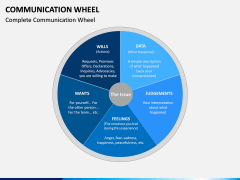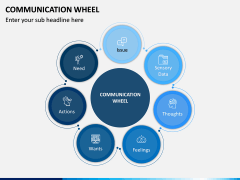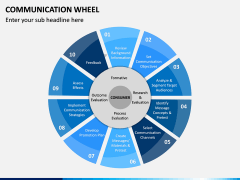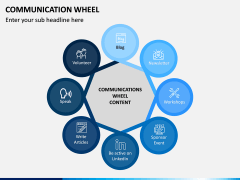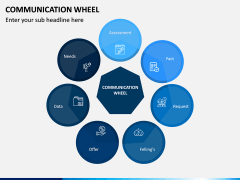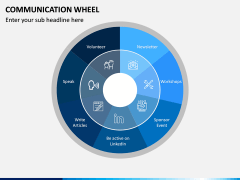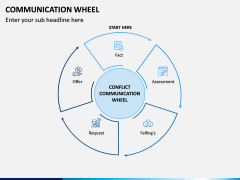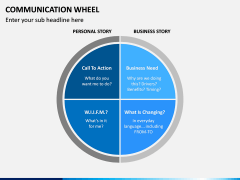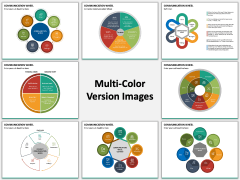Communication Wheel PowerPoint and Google Slides Template
Communication Wheel PowerPoint and Google Slides Template
(10 Editable Slides)
(10 Editable Slides)
Make your slideshows more reader-friendly
There are so many things in a business that a manager or a team lead has to discuss with his employees. A lot of business-related topics are complex and have different structures. Similarly, the communication wheel is almost impossible to fully understand unless there is a reader-friendly visual for it.
It is such a topic that highlights an important part of any organization. Information is passed down from one source to another, and therefore all the people involved in the communication network are part of the wheel. It helps outline errors in communication and also how the information flows from one point to another. So, a well-designed, detailed and clear diagram or visual representation is important. This pre-made Communication Wheel PowerPoint template is your key to finding the best explanation.
Flexibility at its best
The set is the most flexible, quick, and easy solution. It allows you to incorporate all types of visual content. These can include graphs, pie charts, images, and even concept maps. You can even add a customized wheel in the slides and help your audience learn better. This layout aims to provide ease of use to you, and it does this by ensuring full customizability. With full freedom to add and remove all kinds of textual and graphical content, this set lets you use all your ideas and creativity.
Enjoy extensive compatibility!
Not comfortable using this set with Microsoft PowerPoint? Using a MacBook and need a template for Apple Keynote? Find Google Slides more convenient to use? Don’t worry! This pre-designed set will work just as great on all three platforms. You have to simply click the download button, have it saved on your system, and get started with the presentation in minutes! And the best part? The PPT template is equipped with HD vector-based graphics and is also available in 2 color themes that will not fail to impress!
All these features will save so much of your time that you could have otherwise wasted on designing and planning the presentation. It’s already made by the best, experienced, and highly qualified designers who have incorporated everything essential into the fully editable slides.