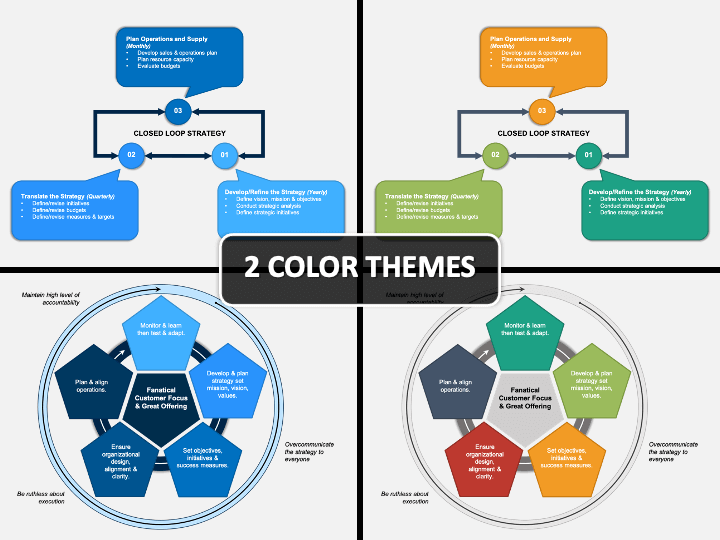Closed Loop Strategy PowerPoint and Google Slides Template
Closed Loop Strategy PowerPoint and Google Slides Template
(2 Editable Slides)
(2 Editable Slides)
Showcase the process of collecting, analyzing, and leveraging the right information about the customers from multiple channels using our Closed Loop Strategy PPT template. You can also showcase how customers’ preferences play a vital role in modifying marketing strategies. The high-quality infographics and striking color combinations make this set a perfect visual aid to help you win over the audience while conveying the message in a comprehensible way. Project managers, sales and marketing professionals, department heads, and senior business executives can use this deck to present the process of devising effective marketing strategies for targeting multiple customer segments.
Key Attributes
- The three steps diagram depicted in one of the slides demonstrates the monthly, quarterly, and yearly tasks in a visually engaging manner.
- The other slide depicts a circular flow diagram that can be used to comprehensively showcase the 5-step closed-looped strategy approach.
Features
Our designers have done all the hard work to make your job easier and help you deliver an amazing slideshow in no time and investing minimal efforts.
- You can use any illustration or the complete deck in your existing or future presentations without any restrictions.
- Easy-to-edit; you can easily customize the whole set as per your requirements without any technical skills.
- You can present these high-definition infographics on any screen size without fretting about the resolution.
- It goes well with MS PowerPoint, Apple Keynote, and Google Slides with a separate file for each.
So, put an end to your search for a feature-rich template here and download it right away!