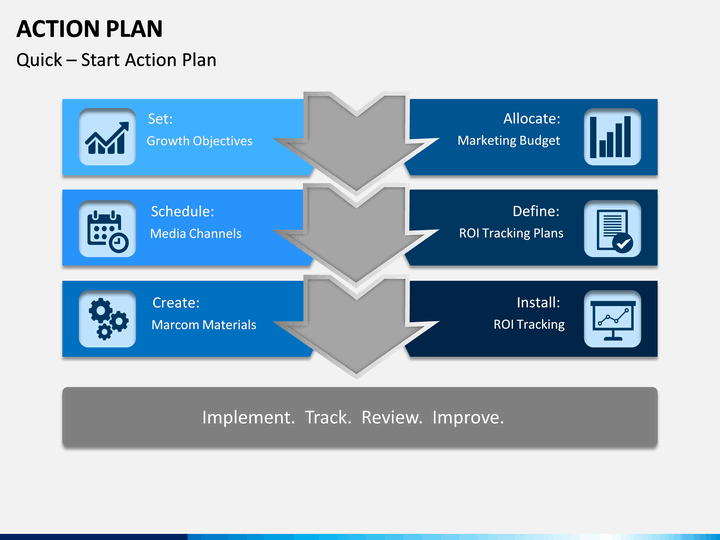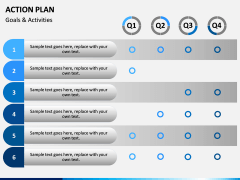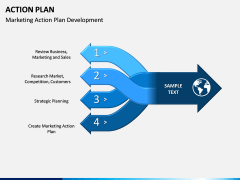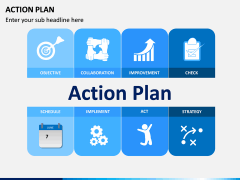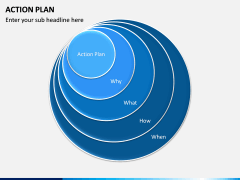Action Plan PowerPoint and Google Slides Template
Action Plan PowerPoint and Google Slides Template
(5 Editable Slides)
(5 Editable Slides)
It is a defined set of various actions that should be taken to achieve certain goals. Therefore, it is a stepwise approach that answers all the prominent questions like who, how, when, where, and why. In a well-defined plan, different activities and tasks are included so that the given strategy would be implemented successfully. An ideal plan helps us with resource allocation, timelines, growth objective, module management, and so on. There could be different kinds of plans, based on deadlines, domains, objectives, etc.
How can we help?
Not every individual knows how to come up with a working plan. To help others understand the concept, take the assistance of this professionally designed Action Plan PowerPoint template. We have come up with this highly informative set, so that you can save your time while drafting a remarkable presentation on the topic. If needed, you can simply clip any illustration from the set and include it in PowerPoint presentations, Keynotes, and Google Slides. These Action Plan PPT slides will work as a perfect visual aid for you and help your audience understand the topic at the same time.
Informative and Time-saving
Let’s quickly explore what we have included in this set. As you can see, the entire set is available in different color themes, which will further save your time while editing. To start with, you can teach your audience the basic concept of the topic and what major things should be considered in it. Furthermore, you can discuss its key elements or the overall process that should be followed while working on a plan. You can also explore the questions we need to ask and the things we need to take care of beforehand.
If needed, you can also include the example of a marketing plan to further help your audience understand it. In this way, you can easily save your time and efforts while drafting your next slideshow on the topic. Since the concept is universally appealing, professionals from every domain can use it. From project managers to team leads and consultants to trainers, everyone can make the best of this set.
How to use this set?
No prior technical experience is needed to use this template. Choose the color themes of your choice and make the needed adjustments in these slides. If needed, you can readily use them as well. It is compatible with PowerPoint, Keynote, and Google Slides. You can entirely edit the template or customize it quickly by using its master slide. This will ultimately save your time while drafting compelling slideshows.