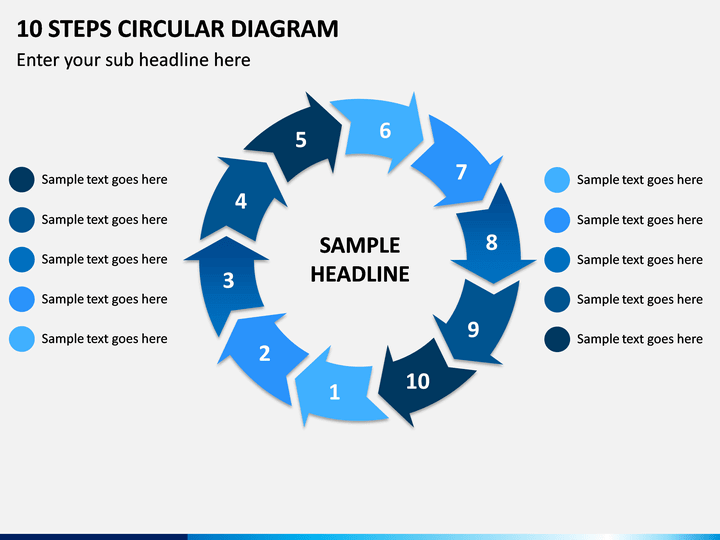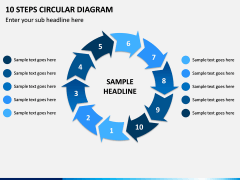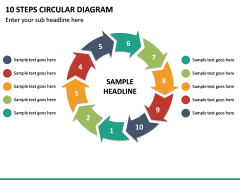10 Steps Circular Diagram
10 Steps Circular Diagram
(1 Editable Slide)
(1 Editable Slide)
Download our 10 Steps Circular Diagram PPT to organize and present the information clearly. Managers from various departments can capitalize on this fully editable PowerPoint slide to exhibit the characteristics, features, objectives, need, purpose, elements, benefits, and drawbacks of various processes, concepts, or methods. You can also use this visual to highlight the project implementation roadmap, strategies to enhance sales, steps in the recruitment process, stages in launching new products, etc.
The slide features a circular diagram with ten steps. The sample text placeholders allow you to add more content. It has a fantastic visual and classy background to craft engaging presentations for your audience. Don't think twice; download this phenomenal PPT right away!
Important Features
- The graphic can be customized effortlessly without editing knowledge or technical experience.
- Our proactive customer care executives are always available to offer solutions to your problems.
- The infographic has been designed after careful research to prevent copyright infringement issues.
Download this impressive slide today!