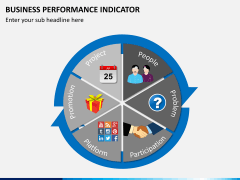Business Performance Indicator (BPI) PowerPoint and Google Slides Template
Business Performance Indicator (BPI) PowerPoint and Google Slides Template
(9 Editable Slides)
(9 Editable Slides)
We bring to you a special set of pre-designed PowerPoint Business Performance Indicator Template. Built under the supervision of the field experts, it is most professionally handled. Being pre-made and pre-formatted, the set is ready for immediate use. All you have to do is insert your message, edit a little and you're done!
The slides on the set are colorful and most aesthetically designed. You have individual slides offering visuals indicating how a certain task or process is progressing. You can mark your task on a scale consisting of grades indicating 'worse', 'bad', 'average', 'good', 'better' and 'best'. Slides are optimum for evaluating processes on the basis of their efficiency or effectiveness. The set is not just fit for benchmarking how a business is doing but also for other action plans, strategies, and activities.
About
Business Performance Indicator (BPI) is a standard to measure how your business is doing or how a certain task, assignment, project or process is performing. It is the best way to make out if you are really moving towards the success you aim at or are still struggling at the beginning stage. Your presentations may often require you to highlight in what ways a certain task or project has moved forward. In other words, you need to illustrate if your project has been doing well and will be doing well in the future too or it is exactly the opposite. Using visuals based on BPI proves the best for demonstrating the related points and message.