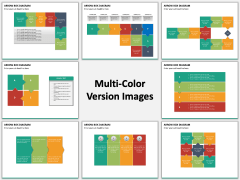Arrow Box Diagram for PowerPoint and Google Slides
Arrow Box Diagram for PowerPoint and Google Slides
(11 Editable Slides)
(11 Editable Slides)
Making your point clear and explaining your message at best is the foremost aim that a presenter has. For sure you'll want your presentation to convey the information well and spell-bind your audiences. This isn't a tough job at all when you have apt visuals to accompany your ideas. But then creating visuals isn't a child's play at all. Just to help you make things easier, we bring to you our pre-designed Arrow Box Diagram PowerPoint Template. Ready for immediate use, you don't have to get into the taxing job of slide creation.
The set consists of 11 creatively designed most versatile PPT slides. This assures you visualization for a variety of purposes. From explaining strategic management to emphasizing on project development, you can depend on the set for various different presentation themes. When it comes to illustrating project progression or different kinds of sequences such as that of manufacturing, marketing or sales activities, the set is the best fit. As it is super easy to use and edit, you save a whole lot of time. No special technical know-how is needed in handling the slides. Thus, you also save on your efforts and resources.
About
Arrow Box Diagram is a colorful and vibrant way of explaining complex points visually. Best for demonstrating progression, chronology and sequences, such diagrams are great for adding extra emphasis on your message and communicating with effect.